Here are eleven great webinar software options for your online meetings, conferences and webinars. The good news: Several are free to use. The list of online webinar software is in no particular order. Of course these tools are perfect for your inbound marketing plan and will no doubt inspire many new guerrilla marketing ideas. (The list has grown beyond eleven and yes, I saved the best for last in the list below).
Myownconference.com
MyOwnConference - is a software for video conferences, online meeting, webinars. It can be used in various fields of activity - marketing, sales, training. The service has more than 10,000 active users and 800+ everyday webinars. It is also affordable and helps in carrying training sessions in the larger groups as well. Its interface is simple and resembles that of a common video communication system, so even a non-techie person can easily use it.
- Access anywhere - No installation is required. Join in one click from any device. Just the way it should be.
- Automated email sequences - Want to maximize attendance? Setup automated email invites and reminders in seconds. People are lazy, make joining hassle-free.
- Multiple speakers - Broadcast up to 10 presenters/attendees at once for a collaborative experience. Give everyone the chance to speak.
- Make it yours - White label your webinar. Add your banner and logo for a bespoke feel.
- Record now, share later - Ever had that feeling “wow, that went really well”. But don’t fancy doing it again? That’s what recording’s for. Record in SD, HD, or Full HD. With full control over which elements inside the room you capture.
- Video sharing - Broadcast videos seamlessly. We support youtube or traditional uploads.
- Screen Sharing - Got something to explain? Invite them in with fully immersive screen sharing. Make sure to mute all notifications to avoid interruptions.
- Tests and Surveys - Assess knowledge of your attendees. Fully trackable, with results and live progress.
Join.me
Instant screen sharing
Get everybody on the same page, when they're not in the same room, instantly. Review documents and designs. Train staff. Demo products or just show off. join.me is a simple screen sharing tool for meetings on the fly. Powered by LogMeIn.
join.me includes:- internet calling
- screen sharing
- 250 viewers
- share control
- multi-monitor
- chat
- send files
- viewer: iPad/iPhone or Android
LiveStorm >

A newer entry in the marketplace may seem more risky. In reality, this is a great opportunity for a company to enter the market with improvements on what others offer - and include the latest technology.
Livestorm offers unlimited webinars, unlimited registrants and all features available to every plan. The only limit will be the number of live attendees for each level of service.
Unlimited HD webinars - Do as many webinars as you want. Do them in high definition (depending on your bandwidth).
Q&A during webinars - Attendees can upvote any relevant question. Choosing questions to answer just became easier.
Replay - Your webinar is automatically recorded. People who didn't show up can view a replay of your webinar.
Custom branding - Your brand needs to be identified in seconds. Add your logo, a cover image and your colors.
Iframe mode - You can choose to integrate a YouTube live, Twitch, Livestream or many other live video streams into your webinar room.
Integrations with your stack - Getting data is one thing. Making it actionable is another. We provide integrations with more than 500 apps through Zapier.
Many more features are available to appreciate >
If you scroll down the pricing page, they offer a helpful comparison chart. https://livestorm.co/pricing
Starts at $99/month. There is a free trial option.,
Watch an overview about Livestorm from 1WD University:
Dreamcast >
Host engaging, informative and knowledgeable brainstorming webinar sessions with Dreamcast. Organize polls, Q&A, games, and more to boost participation and engage attendees effortlessly.
GoToWebinar >

With GoToWebinar you can conduct do-it-yourself webinars with up to 1,000 people – all for one flat rate. Reduce travel while reaching larger audiences around the world.
- Set up a webinar in minutes – without IT support.
- Generate more qualified marketing leads – for less.
- Present to hundreds of people from your Mac or PC.
- Save with integrated audio conferencing (via computer and telephone).
GoToMeeting integrates directly into the Hubspot all-in-one marketing software system.
Express Virtual Meetings

- host team meetings
- give sales presentations
- demo products and services
- provide online training
- share documents
Webex

Hold high-impact live or on-demand online events with up to 3,000 attendees. All Cisco WebEx Event Center plans include unlimited online events, high-quality video, integrated voice conferencing, and the ability to record events for on-demand viewing.
WebEx Event Center Product Features- Up to 3,000 participants
- Multi-media content sharing
- Registration and campaign management
- High-quality video
- High-quality voice conferencing plus broadcast audio
- Threaded Q&A, chat, polling and
attention monitoring - Private prep room
- Localization for twelve languages
Webex integrates directly into the Hubspot
all-in-one marketing software system.
FreeScreenSharing.com

What you get:
- Unlimited FREE meetings
- Up to 96 participants
- Meet anytime, anywhere
- FREE audio conferencing
- Design your own lobby
What you can use it for:
- Online presentations
- Sales presentations
- Product demos
- Webinars
- Training
The downside: If you hope to be impressive and show a serious commitment, using a tool that tells participants right up front that it is "free" may not be your first choice.
AnyMeeting
Full Featured Web Conferencing Hold Large or Small Meetings
With meeting sizes of up to 200 participants, you can host a large webinar or a small collaborative online meeting.
Share Your Screen
Your audience will be able to see anything you choose to show them on your screen, so it doesn't get any easier.
Send Meeting Invitations & Create Custom Registration Forms
Simply enter the emails of your participants, and they will be sent a link to join your webinar, along with time, date and instructions to join.
Live Video Conferencing
Use your webcam to add that personal touch, it’s almost like being there in person. Up to 6 people can video conference simultaneously.
Record Your Meetings
Want to record a live meeting? Just click the record button during your meeting. They host your recordings so you can share them easily.
Pricing starts at $48/month
ClickWebinar


ClickWebinar top features
- Unlimited webinars
- Room rebranding
- Surveys and presentations
- Webinar recorder
- Interactive whiteboard
Audio & video conferencing. Power up your online meetings.
Moderated and private chat. Manage your online discussions.
Webinars recording. Record, download and share.
Starts at $30/month.
Non-Profit Organizations, there is a special offer for you! 40% discount for non-profit organizations to help you expand and achieve your vision!
ReadyTalk

ReadyTalk’s web conferencing services are designed so that meetings, sales demos, remote support and training sessions are easy to schedule and conduct.
- Present the audience with poll questions
- Control the audio all from a single interface
- Share applications or your desktop
- Chat with meeting participants and more
Adobe Connect
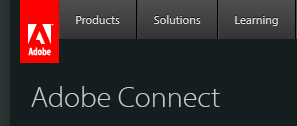
Adobe® Connect™ is a web conferencing platform for web meetings, eLearning, and webinars. It powers mission critical web conferencing solutions end-to-end, on virtually any device, and enables organizations from leading corporations to the U.S. Department of Defense to fundamentally improve productivity.
StartMeeting

|
|
Mikogo
Have an online meeting, give a presentation, or provide remote support with Mikogo.
Get a free Mikogo account today and benefit from the following:
- Start sessions with just 2 mouse clicks, up to 25 participants per session.
- Award-Winning HTML Viewer - join sessions straight from your browser. No software downloads required.
- Go Mobile! Meet on your iPhone, iPad or Android phone/tablet.
Starts at $14/month.
Zoom
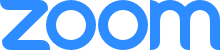
I have stopped using other tools and now use Zoom exclusively. It is a video conferencing and web conferencing service that is simple to use, starts free and offers a very reasonable price point should you upgrade.
Sign up for a month, use it for your special event and cancel your account. Great software, great service.
How do you use it? Check out this video:
Which to choose?
While I like Zoom.us, I also have appreciated the power and simplicity of Join.me. MyOwnConference was added in December 2020 and it appears impressive but we have not tested it yet.
Your best choice depends on your audience, size and whether they are more familiar or complete strangers. The more popular options may not have as many features but may be more comfortable for people to sign up. Test, test, test. There is more to a successful webinar than the software. Be sure to check the the speed of your Internet.
updated 4-11-2023


