If two days of email review, erase or respond are missed, the inbox is overflowing. In the days of old when there was a real "inbox" sitting on a desk at your business, the visual impact of overflowing paperwork had impact on your psych. With the virtual inbox hidden behind the bytes and ram, the stack is not quite as dramatic.
It is getting worse. I have added to the problem by providing the Best Email Marketing Services List for Business on the Planet. While the list is profoundly helpful, it does give more opportunity to fill your email inbox (and mine).
It may be time for email bankruptcy. (For those times when a computer crashes or is replaced, illness, vacation, etc.)
Email bankruptcy:
Erase all emails in inbox and those in the "waiting room".
Have an auto response set up for three to seven days which says: "I have just claimed email bankruptcy. All past emails have been deleted. If you feel there was something of extreme importance, please send an email to newemail@address.com"
Those who do not hear from you will call.
To avoid future calamity, set up a policy to sign up for subscriptions via a free account (or a fun account you have made). i.e. lookingaround@youremail.com would be a message to others AND a reminder for you.
Here is a test: For each new subscription you sign up for, set up a new email. (yahoo, gmail, live, etc.) If you begin to receive emails from a variety of sources, you will know they are sharing (or selling) the email information.
To avoid email bankruptcy in the future, more automation is needed. Outlook has an easy "Create Rule" option. Right clicking on any email will show the options and clicking on "create rule" will show the screen below.
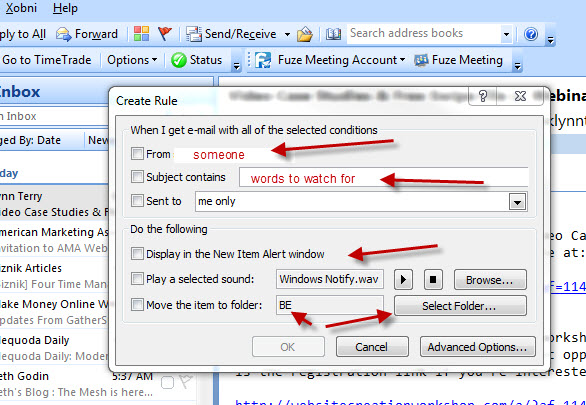
This keeps the emails from dropping into the inbox with an "automated organizer". On the other hand, the emails are not automatically read and still need to be reviewed.
Google has a similar tool to filter and automatically sort the incoming emails. Gmail now has a Priority Inbox system. Watch the video.
If you have my email address (or one of the many), it becomes a race each day. I have blocked 60 minutes in the early morning to review, respond or delete ALL new emails. I sort the emails via "from who" and the question becomes: "How quickly can the weeds be cleared to get to those very important emails?"
60 minutes for 200 to 300 emails. You know which button gets used most? Delete, delete, delete.
Email bankruptcy is a serious consideration as the computer crashed and was recently replaced. Hopefully the method of sorting the emails based on "from" has caught the most important messages from my inner circle.
The old lie "It's in the mail" is now "My email must have gone into the junk folder". Unfortunately, this is a possibility and the junk folder can't be forgotten.
Are you about to claim email bankruptcy?